Groups
Groups are where communities live in eCampus — they are a collection of contacts you're talking to all at once. On this page, we'll dive into the different group endpoints you can use to manage groups programmatically. We'll look at how to query, create, update, and delete groups.
The group model
The group model contains all the information about your groups, including what contacts are in the group and the group's name, description, and avatar.
Properties
- Name
id- Type
- string
- Description
Unique identifier for the group.
- Name
name- Type
- string
- Description
The name for the group.
- Name
description- Type
- string
- Description
The description for the group.
- Name
avatar_url- Type
- string
- Description
The avatar image URL for the group.
- Name
conversation_id- Type
- string
- Description
Unique identifier for the conversation that belongs to the group.
- Name
contacts- Type
- array
- Description
An array of contact objects that are members of the group.
- Name
created_at- Type
- timestamp
- Description
Timestamp of when the group was created.
- Name
archived_at- Type
- timestamp
- Description
Timestamp of when the group was archived.
List all groups
This endpoint allows you to retrieve a paginated list of all your groups. By default, a maximum of ten groups are shown per page.
Optional attributes
- Name
limit- Type
- integer
- Description
Limit the number of groups returned.
- Name
archived- Type
- boolean
- Description
Only show groups that are archived when set to
true.
Request
curl -G https://api.eCampus.chat/v1/groups \
-H "Authorization: Bearer {token}" \
-d limit=10
Response
{
"has_more": false,
"data": [
{
"id": "l7cGNIBKZiNJ6wqF",
"name": "Plaza Hotel",
"description": "World-renowned.",
"avatar_url": "https://assets.eCampus.chat/avatars/plazahotel.jpg",
"conversation_id": "ZYjVAbCE9g5XRlra",
"contacts": [
{
"username": "Hector"
// ...
},
{
"username": "Cedric"
// ...
},
{
"username": "Hester"
// ...
},
{
"username": "Cliff"
// ...
}
],
"created_at": 692233200,
"archived_at": null
},
{
"id": "hSIhXBhNe8X1d8Et"
// ...
}
]
}
Create a group
This endpoint allows you to create a new group conversation between you and a group of your eCampus contacts.
Required attributes
- Name
name- Type
- string
- Description
The name for the group.
Optional attributes
- Name
description- Type
- string
- Description
The description for the group.
- Name
avatar_url- Type
- string
- Description
The avatar image URL for the group.
- Name
contacts- Type
- array
- Description
An array of contact objects that are members of the group.
Request
curl https://api.eCampus.chat/v1/groups \
-H "Authorization: Bearer {token}" \
-d name="Plaza Hotel"
Response
{
"id": "l7cGNIBKZiNJ6wqF",
"name": "Plaza Hotel",
"description": null,
"avatar_url": null,
"conversation_id": "ZYjVAbCE9g5XRlra",
"contacts": [],
"created_at": 692233200,
"archived_at": null
}
Retrieve a group
This endpoint allows you to retrieve a group by providing the group id. Refer to the list at the top of this page to see which properties are included with group objects.
Request
curl https://api.eCampus.chat/v1/groups/L7cGNIBKZiNJ6wqF \
-H "Authorization: Bearer {token}"
Response
{
"id": "l7cGNIBKZiNJ6wqF",
"name": "Plaza Hotel",
"description": "World-renowned.",
"avatar_url": "https://assets.eCampus.chat/avatars/plazahotel.jpg",
"conversation_id": "ZYjVAbCE9g5XRlra",
"contacts": [
{
"username": "Hector"
// ...
},
{
"username": "Cedric"
// ...
},
{
"username": "Hester"
// ...
},
{
"username": "Cliff"
// ...
}
],
"created_at": 692233200,
"archived_at": null
}
Update a group
This endpoint allows you to perform an update on a group. Examples of updates are changing the name, description, and avatar or adding and removing contacts from the group.
Optional attributes
- Name
name- Type
- string
- Description
The new name for the group.
- Name
description- Type
- string
- Description
The new description for the group.
- Name
avatar_url- Type
- string
- Description
The new avatar image URL for the group.
- Name
contacts- Type
- array
- Description
An array of contact objects that are members of the group.
- Name
archived_at- Type
- timestamp
- Description
Timestamp of when the group was archived.
Request
curl -X PUT https://api.eCampus.chat/v1/groups/L7cGNIBKZiNJ6wqF \
-H "Authorization: Bearer {token}" \
-d description="The finest in New York."
Response
{
"id": "l7cGNIBKZiNJ6wqF",
"name": "Plaza Hotel",
"description": "The finest in New York.",
"avatar_url": "https://assets.eCampus.chat/avatars/plazahotel.jpg",
"conversation_id": "ZYjVAbCE9g5XRlra",
"contacts": [
{
"username": "Hector"
// ...
},
{
"username": "Cedric"
// ...
},
{
"username": "Hester"
// ...
},
{
"username": "Cliff"
// ...
}
],
"created_at": 692233200,
"archived_at": null
},
Delete a group
This endpoint allows you to delete groups. Note: This will permanently delete the group, including the messages — archive it instead if you want to be able to restore it later.
Request
curl -X DELETE https://api.eCampus.chat/v1/groups/L7cGNIBKZiNJ6wqF \
-H "Authorization: Bearer {token}"